Q. How do I import dove references for towers and the tower locations?
A. First you need to download the dove.csv data file from the dove website. The link to this file is usually in green at the bottom right hand corner of the dove webpage. Click this link and save the file somewhere you'll remember.
Once you've done this, go to the dove import dialog:
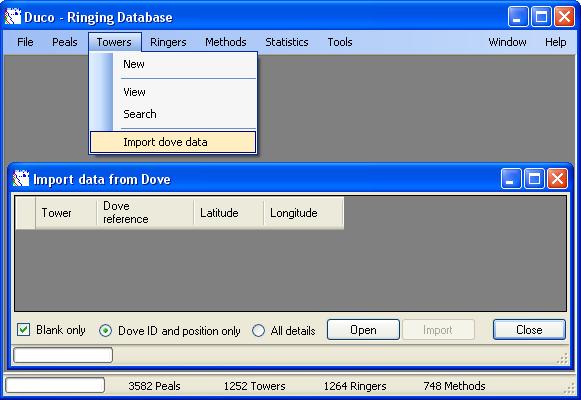
Leave the check box and radio buttons on their default settings and click open..
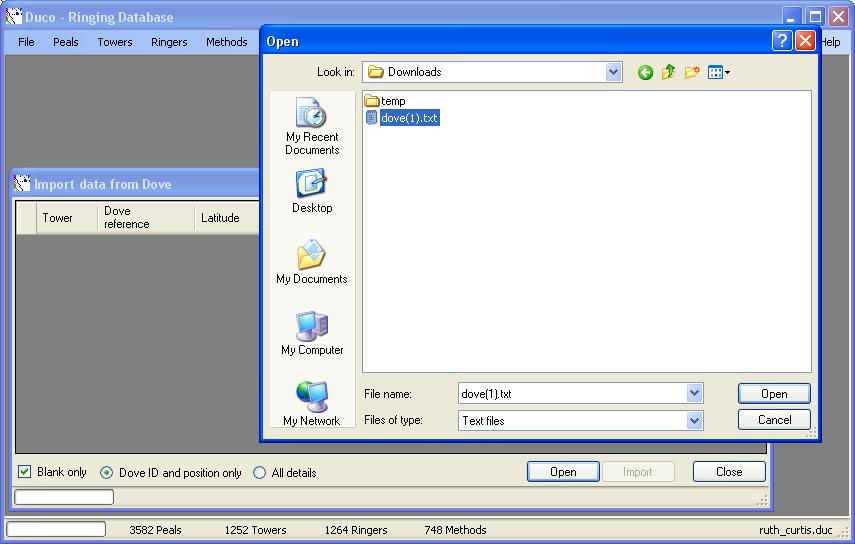
Now you should choose and open the dove.txt data file you saved from Dove's website.
This next stage could take a few moments, first the data file is read, then Duco will attempt to match each tower without a Dove id to the Dove database, by number of bells, tenor weight, dedication, name and county.
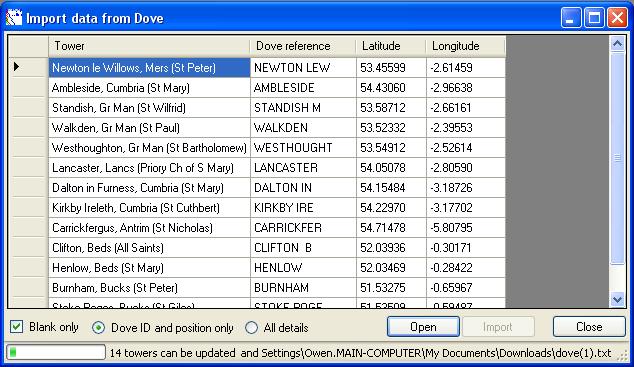
Eventually, when the comparision operation is complete, the "import" button will be enabled. Click it and all towers will have their Dove Id and locations updated.