How to import peals from other data sources.
Q. I know that I can import peals from WinRk and from Pealbase, but how can I import peals from a different format?
A. Well, if you choose import from the file menu, you'll notice that you can also import peals from CSV files.
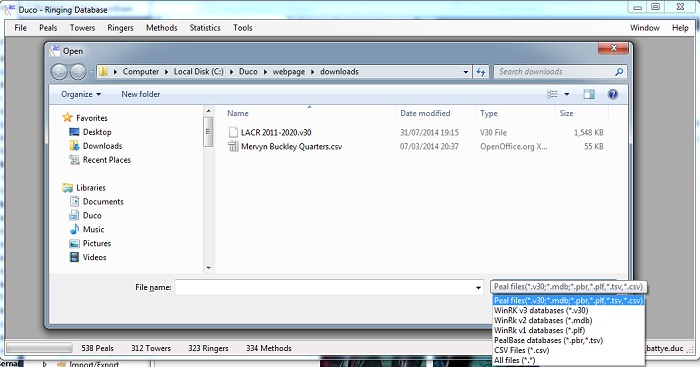
So, if you have your peals in a spreadsheet, or another format, See if that program allows you to export to CSV files. MS Office / Excel allows you to do this.
If you choose to import a CSV file, there is a settings button on the import dialog, which allows you configure the importer:
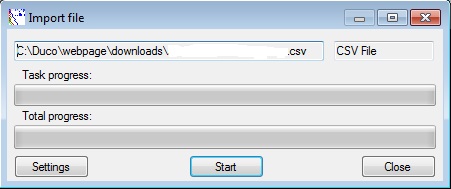
This dialog allows you to specify which column in the CSV file contains which field.
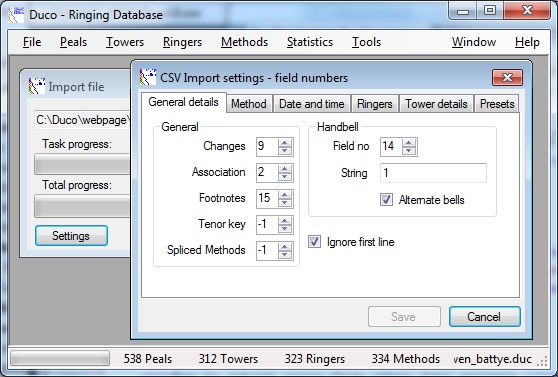
This will probably take some experimentation to get right, so have a few attempts.
If there is something that doesn't work, as every CSV format will be different, please contact us, send us a sample of your data and we'll see if we can help.