Q. How do I print a summary of a specific set of peals or quarters?
A. First you need to use the peal or quarter search dialog, to find the list of performances you want to print.
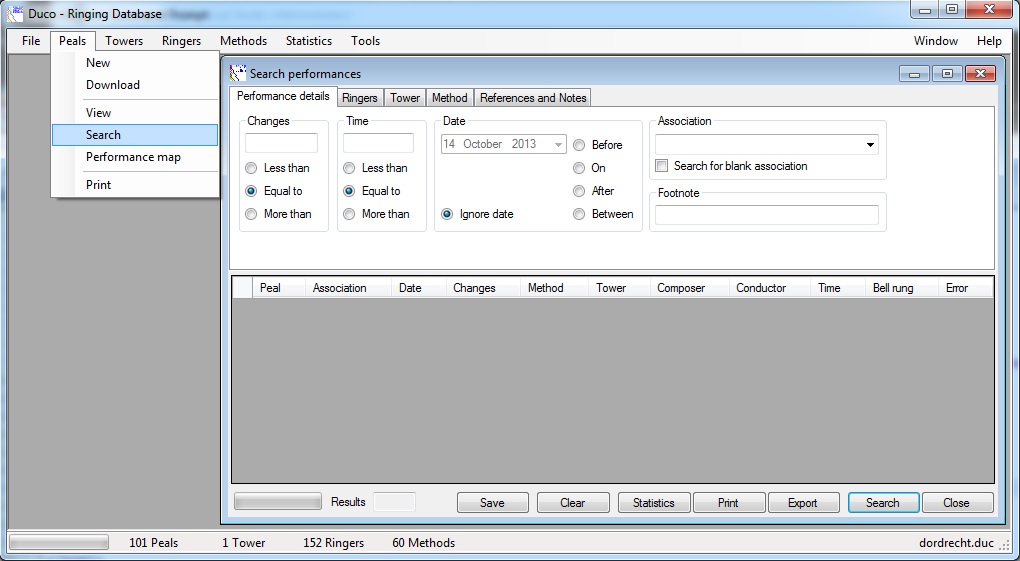 The using the fields on the dialog, find the list of performances you wish to print and click search. You should now get a list of performances.
The using the fields on the dialog, find the list of performances you wish to print and click search. You should now get a list of performances.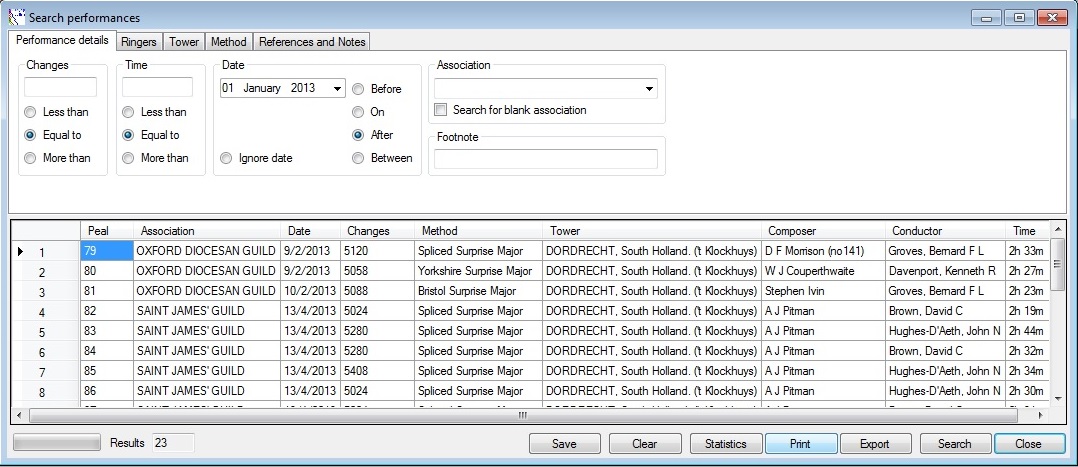 How choose print to send to the printer.
How choose print to send to the printer.Note: if you want to see a preview before printing, go to File -> Preferences -> General -> Use print preview. However this will print to your default printer.