Q. How do I update all the data for my towers from Dove?
A. If you've already updated all your towers to include dove references, either manually or from a previous dove import, then you can update all the data in your towers to match Dove.
However, you shouldn't update all your tower data, unless you are sure all the dove references are correctly set. If they aren't you will over write the valid tower data with the data for a different tower. You can check for any towers which have the same Dove id as another tower by validating all the towers from the tools menu.
Once you've done this, go to the dove import dialog:
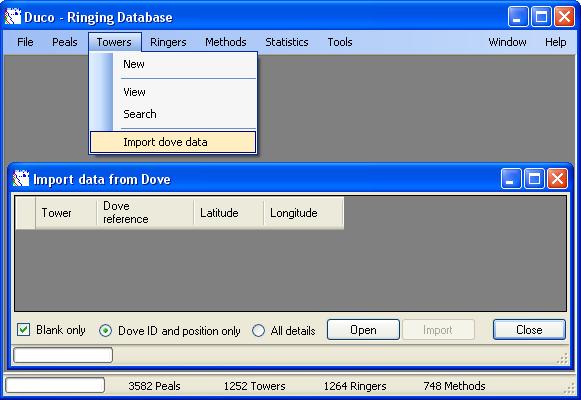
Check the "All details" check box, and choose "Open".

Now you should choose and open the dove.txt data file you saved from Dove's website.
This next stage could take a few moments, first the data file is read, then Duco will attempt to match each tower without a Dove id to the Dove database, by number of bells, tenor weight, dedication, name and county.
Eventually, when the comparision operation is complete, the "import" button will be enabled. Click it and all towers will updated with the data from Dove. If you want to be sure what data each tower is going to be updated with, clicking on each tower shows you the tower it will update.

The only exception, is that towers which are marked as "Removed", won't be updated when you run this import, as Dove doesn't keep records of removed, or replaced peals of bells.